Accounting automation – Automate monthly invoices, warning and accounting
SquidWeb robots allow users to program autonomous actions in response to an event. A robot can be programmed to perform one or multiple actions such as staff alerts, creating documents and even responding to emails. The automation of accounting is a key goal for the SquidWeb robots feature and this will be the focus of our user story today – the automatic creation of reoccurring invoices.
User Story – Subscription Sally and the reoccurring invoice
Sally’s clients pay a monthly fee to have access to her online staff booking system, that she operates with SquidWeb. As Sally’s company has grown, she has less time to spend manually creating the invoices, so she needs a solution to save her time and money!
To start, Sally simply creates the invoice for the client’s monthly bill as usual, but instead of sending it, she saves it as a Template type, now, every time the invoice is due this template can be used instead of writing a new one. A great first step, this already saves the team a lot of time, but why stop there?
Sally then creates a robot and the gives it a new action, to create a new invoice with the template as a guide. This is easily done, Sally simply clicks on the new robot option, sets its type to “Invoice” and sets the trigger to “Cron” (there are 2 different trigger types, “Event” and “Cron”) meaning it will be triggered at a predefined time, as opposed to a system event. Setting the time to 12pm on the 1st of every month means that, when active, Sally’s robot will automatically create a new version of the template invoice at this time every month.
Great for Sally so far! But this isn’t enough for the robot invoice to be sent, the date still needs to be set manually in order for the clients to tell them apart. To solve this, Sally add variables to the title of the template invoice to account for the month and year, so it looks something like this:
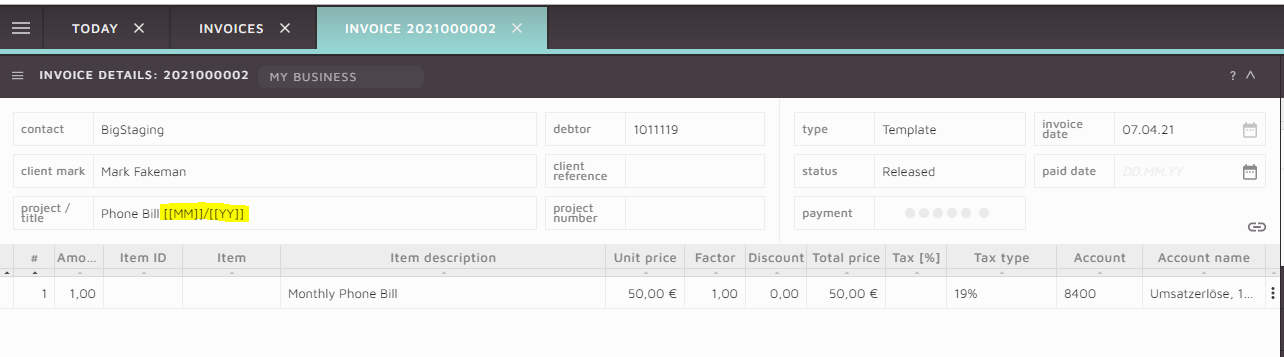
Back in the robot creation screen, Sally tells the robot to replace the variables [[MM]] & [[YY]] with the current month and year, so every month the invoice is created with the correct dates added.
Now, Sally simply adds a second action to her robot, to tell it to trigger a ToDo for the accounting team to alert them that the invoice is ready for review. If any of this sounds confusing, don’t worry, Sally simply followed our step by step user guide.
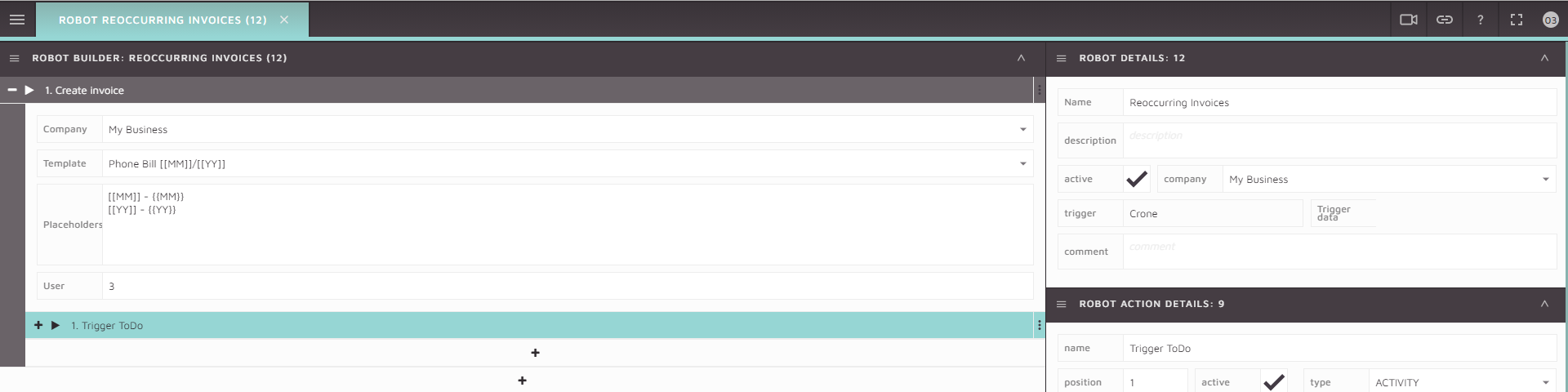
The task of writing the invoice is now fully automated and completed without any user action at the correct time, every time!
Sally’s story here focuses on the automation of a reoccurring invoice, however the robot feature can be used to automate most of the accounting process – Payment warnings are an excellent example of this, SquidWeb’s invoice page has a tiered warning system that triggers a new warning each time a payment due date is passed. These due dates can be set manually or automatically based on company settings:
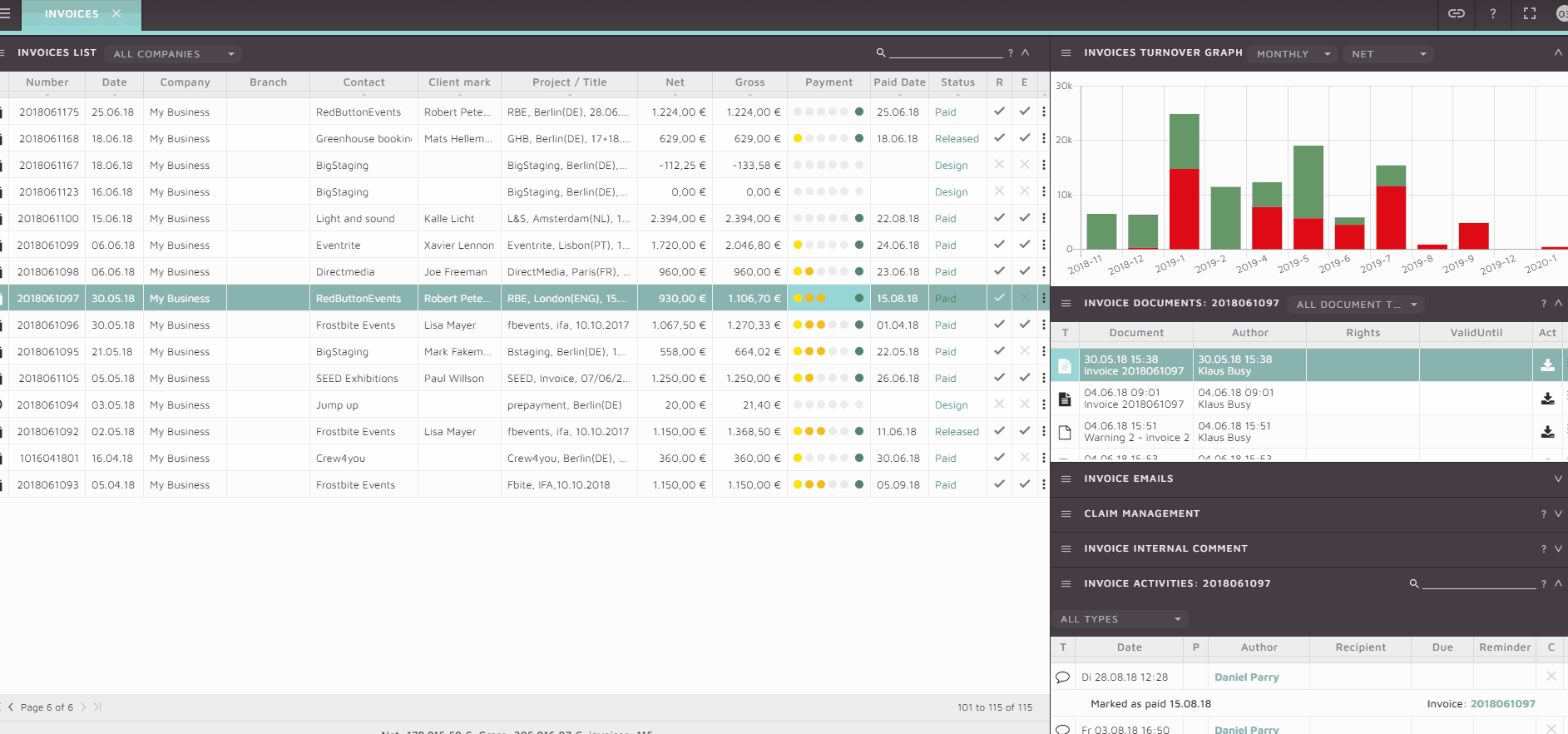
With robots, an alert can be sent to the accounting team each time a warning is triggered and like invoices, the warning document can be automatically created and emailed to the client, without any user action required.
This level of automatization does not replace the accounts’ role with SquidWeb, but entirely eliminates the needs for repeat work and, more importantly, vastly reduces the room for an operation error to occur.
